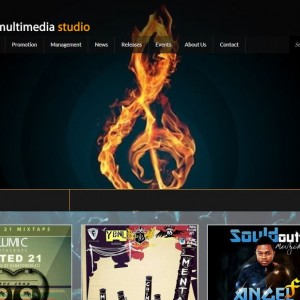4 Best Way To Increase Likes On Your Facebook Page
How many Facebook Likes does your business Page have? If you’re immersed in social media marketing, you probably know this number off the top of your head.
With more than two billion users, Facebook offers a huge potential audience for your business. But with more than 60 million active Facebook business Pages on the network, there’s also a lot of competition for those all-important Likes.
There’s no getting around it: getting more Likes is a critical part of your Facebook marketing strategy. But you can’t get so focused on Likes that you lose sight of what Facebook is all about.
Getting more Likes requires you to share content that is truly like able—and engage in ways that make your brand likable, too. You won’t find any underhanded gimmicks in this post. It’s about getting more likes by being a good Facebook citizen and working to create content that has real value for an audience that will provide plenty of value for your brand in return.
Click any of the tips below to jump ahead, or keep scrolling and read the guide in its entirety.
1. Develop a smart Facebook marketing strategy
As with any marketing platform, you’ll only get out of Facebook what you put into it. A well-defined, smart Facebook strategy based on your business goals will help you craft a cohesive brand presence on Facebook that speaks to your brand personality and values.
Define your target audience
Your strategy should aim to collect Likes from the followers who have the most potential to bring value to your business through regular engagement, rather than one-off Likes from online passers-by. Defining your audience personas can be a great place to start. After all, you need to know who you’re talking to in order to use the right tools and tone, rather than trying to appeal to all two billion Facebook users.
Research the competition
Keeping an eye on what key competitors are up to will help you spot techniques that work, and that don’t, so you can model the competition’s success while avoiding their missteps. You’ll also start to get a sense of how many Facebook Likes you can aim for—both for your Page and for individual posts.
Social listening is a great research strategy that can help you gather information about both your target audience and your competition.
Set goals
Simply aiming for “more Likes” is not really a great Facebook marketing goal—how will you know when you’ve achieved it? Instead, you should create goals based on S.M.A.R.T. principles, meaning they’re specific, measurable, attainable, realistic, and timely.
This allows you to circle back on a regular basis to see whether you’re meeting your targets, and either celebrate your success and develop new stretch goals, or consider strategic shifts to get you back on track.
2. Craft a great Page
This may sound obvious, but sometimes the most important points can be easy to overlook: If you want to collect Likes, you’ve got to have a great Page and consistently great posts. Your Facebook Page is made up of many parts, and it’s important to make sure they are all complete, professional, and on-brand. Here are some key components to consider.
Use all elements of the About section
The About section of your Facebook Page allows you to provide key business details to people who are scanning for specific information. In addition to your contact information, you can add the date your business was founded, provide a company overview, or even add a list of brand milestones.
All of this information helps build your credibility and convince potential followers that your Page is worthy of a Like. It also helps you appear in searches outside of Facebook, directing users to your Page when they’re using search engines to look for information about your product or business.
Visit California uses their About section to tell the story of travel in the state, and manages to get a number of important keywords into their Story section without keyword stuffing.
Facebook also views a Page with a complete profile as more credible, which gives you an advantage in the Facebook algorithm (more on that below) and will help ensure more people see your posts.
Choose compelling cover and profile photos
Your profile and cover photos create the first visual impression of your business on Facebook, so it’s important to choose wisely. Your logo is usually the best choice for your profile photo, but you can get quite creative with your cover photo selection.
Put some thought into how you can convey what your business is all about in one compelling image. Do you have a great-looking product you can feature? Maybe you want to showcase a photo of your friendly team. Whatever you choose, make sure it captures the essence of your brand so potential followers have reason to dive into your Page content.
Iced tea might not be the most exciting product, but Nestea does a great job of making both their Page and their product look appealing with a compelling cover image.
3. Make your Facebook Page easy to find
This is a simple concept that deserves repeating: people can’t like your Facebook Page if they can’t find it. Here are some things you can do to increase your visibility.
Choose an easy-to-discover Page name
People looking for your brand on Facebook will be searching for your brand name. Keep things simple and make it easy for them to find you by using your brand name as your Page name. Don’t add unnecessary keywords—these will just make your Page look spammy rather than like a legitimate business presence for your brand.
Select a memorable and consistent username
Your username—sometimes called a vanity URL—appears in your brand’s Facebook Page web address. A username that’s consistent with your handle on other social channels will make it easier for people who already follow you elsewhere to track you down on Facebook. Like your Page name, your username should be closely related to the name of your business.
Add Facebook follow and Like buttons to your website or blog
Someone who has just discovered a valuable tip or strategy on your website or blog is primed to want to hear more from you. Make it easy for them to connect with you on Facebook by adding Facebook follow and Like buttons to your site, like these:
Embed a Facebook Post on your website or blog
This option provides even more visibility for your Facebook Page on your website or blog. Rather than a simple button, you can embed an entire post by copy and pasting some simple code. Just navigate to the post you want to embed, click the three dots in the top right corner, and click Embed. Then copy and paste the code into your HTML.
Aim for shares
Shared Facebook posts increase your organic reach, giving you a better chance of getting more facebook Likes. A share also indicates that someone felt strongly enough about your content that they were motivated to share it with their personal network, giving you additional credibility with an audience that may not already be familiar with your brand.
Invite existing contacts and employees to like your Facebook page
Facebook makes it easy to invite personal Facebook connections to like your business Page, but be careful about how you use this feature. Simply sending out mass invites is more likely to get you unfriended than to bring in Facebook Likes for your Business Page.
Instead, create a message explaining what value you think your contacts might gain from liking your Page. Make it about them, not about you.
You should also encourage employees to like your Facebook Page—both so that they can stay up-to-date with what you’re promoting as a brand, and as part of a larger employee advocacy strategy.
Promote your Facebook Page in real life
Don’t limit your promotion of your Facebook Page to the online world. Include your Page address on your business cards and corporate stationery. Designer Ana Bermejo uses the same handle across social networks and includes the icons on her business cards so contacts know where to find and Like her on social, including Facebook.
4. Post relevant, high-quality content
Facebook recommends you share “short, fun-to-read copy and eye-catching images to get attention.” What does that look like in practice? Incorporate these strategies to develop posts that are inherently likeable.
Include compelling visuals
A study published in the journal Management Science found that posts with photos receive significantly more Facebook Likes than text-only posts. If you don’t have a photo library of your own, there are plenty of free stock photo sites you can use. You could also try creating a unique infographic that conveys valuable information relevant to your niche, or even something humorous, like this graphic from WIRED that got 1,500 Facebook Likes.
Write great headlines
A compelling headline is key to getting attention for your post—but don’t veer into the realm of clickbait. Facebook offers these tips for crafting a great headline:
- Make your headlines informative
- Use your headline to set appropriate expectations about what the post contains
- Be clear and accurate
Don’t be too promotional
Sure, you’re trying to promote your brand on Facebook—but people want their feeds to be entertaining and informative, not pushy and packed with sales pitches. In particular, Facebook found in a survey that followers do not like posts that:
- Direct people to purchase a product or download an app (without offering any other valuable content or information)
- Direct people to enter a contest without providing any context about why it’s relevant to the Page or followers’ interests
- Reuse content from ads
That means these posts are less likely to generate Facebook Likes from the followers who see them. But they are also less likely to be seen in the first place, since Facebook specifically limits organic reach for Pages that are too promotional.