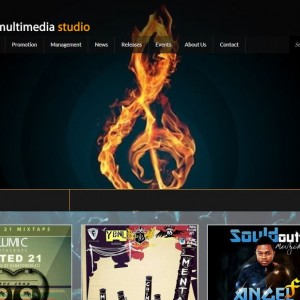Recover your deleted whatsapp chat history
WhatsApp is one of the most popular mobile apps in the world! With group messages, work conversations and other everyday interactions now taking place here, the process to recover deleted WhatsApp messages is now almost as sought-after as the process to recover deleted text messages! For example, You meant to hit Add a conversation shortcut, but instead you tapped Delete chat. Then you clicked “Yes” without thinking!Your chats are gone now. leaving you without a record. How do you get them back?
1. If you have backup files on iCloud, you can take the follow steps.
First, check the iCloud backup in your iPhone by the route of WhatsApp Settings > Chats and Calls > Chat Backup. You can see the time of the backup of your last WhatsApp messages.
Second, uninstall WhatsApp and verify your phone number after reinstalling it from the App Store.
2. If you don’t have backups, you can recover WhatsApp Messages through iMyfone Data Recovery for iPhone
Step 1. Select the WhatsApp history and how you lost the files
Step 2. Scan for lost Whatsapp messages
Step 3. Preview and recover deleted WhatsApp messages
Accidental deletion of messages is a common problem across all messaging platforms – not just WhatsApp. I feel that these tips will be helpful for you.
Ref: AaronDonald